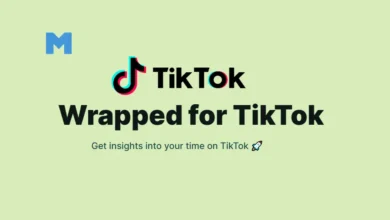How to Get an OpenAI API Key: Setup and Integration
Modern software development increasingly relies on flexible and powerful APIs to enhance applications and provide advanced functionality. One of the most versatile tools in this domain is the OpenAI API, which allows developers to integrate complex functionalities into their applications efficiently. This guide provides a comprehensive overview of how to get an OpenAI API key, integrate it into projects, and follow best practices for optimal performance.
Understanding the OpenAI API
The OpenAI API offers developers access to a range of models and endpoints designed to perform tasks such as text generation, summarization, and content extraction. By leveraging the API, applications can deliver advanced computational tasks without the need to develop these models from scratch.
Get an OpenAI API Key
To start using the OpenAI API, obtaining an API key is essential. This unique key authenticates requests, ensuring secure and controlled access. The process involves several steps:
- Creating an Account: Visit the OpenAI website and sign up with a valid email. A verified account is necessary to proceed.
- Navigating to the API Section: After logging in, navigate to the account dashboard where the API section is located.
- Generating the API Key: Click the option to create a new API key. Make sure to store it securely, as this key provides access to your account usage.
Security best practices recommend treating the API key like a password. Avoid sharing it in public repositories or insecure environments.
Key Features
Versatility: The API can handle multiple tasks, from text processing to contextual analysis.
Ease of Integration: Developers can integrate the API into web, desktop, or mobile applications with standard HTTP requests.
Scalability: The API can accommodate applications of various sizes, from small projects to enterprise-level implementations.
Is an OpenAI API Key available for free?
An OpenAI API key can be generated for free. Every free trial user is given $5 (USD) in credit. It expires after three months. When your credit runs out or expires, you can enter billing details to continue using your preferred API. Remember that if you do not provide billing information, you will still have login access but will be unable to make any more API queries.
OpenAI imposes rate limits at the organization level; if you use their tools for company operations, you will be charged based on a few parameters. RPM (requests per minute) and TPM (tokens per minute) are the two methods used to calculate rate limits.
How to Resolve the “Incorrect API Key Provided” Error in OpenAI?
While forwarding email concerns to OpenAI, please double-check the following:
- Check your API key for misspellings and too many spaces.
- Check that you are not using the API key for another organization or AI project.
- Check to see if your API key was removed, deactivated, or cached.
Avoiding the mistakes mentioned above can help you fix your problem quickly and easily. Allowing you to return to work as soon as possible.
What to Do If Your OpenAI_API_Key Doesn’t Work?
If you’re experiencing these problems despite not having any of the above errors, consider emptying your web browser’s cache and cookies before attempting again.
You can check the authentication page on OpenAI’s platform website to ensure your API key is appropriately formatted. This article describes in detail how to check if your Open API Key is working by examining how requests are made, as well as providing some useful examples.
How to Setup an API key?
Once the API key is obtained, the next step is to configure the development environment. Most modern programming languages support HTTP requests, which are used to communicate with the API. Here’s a step-by-step outline:
- Installing Required Libraries: In Python, for instance, the
requestsorhttpxlibrary can facilitate API communication. In JavaScript, theaxiosorfetchfunctions are common choices. - Configuring Environment Variables: Store the API key in an environment variable instead of hardcoding it into the project. This improves security and makes key rotation easier.
- Testing the Setup: Perform a test request to ensure proper connection to the API and validate that authentication is successful.
Making API Requests
The OpenAI API operates primarily through RESTful endpoints. Developers can send HTTP POST requests containing structured data and receive responses formatted in JSON.
Example Workflow
Step 1: Define the endpoint and headers, including the API key.
Step 2: Prepare the request payload, specifying the desired task, such as text generation or summarization.
Step 3: Send the request and capture the response.
Step 4: Parse the response to extract useful information or integrate it directly into the application.
Best Practices for Requests
- Rate Limiting: Ensure your application respects API rate limits to avoid throttling or service interruptions.
- Error Handling: Implement robust error handling to manage issues such as network failures or invalid requests.
- Logging: Keep logs of API usage for auditing and debugging purposes.
OpenAI API Key Integration into Applications
Integrating the API into applications can enhance functionality significantly. Examples include:
- Content Management Systems: Automatically generate summaries, tags, or descriptions for articles and blog posts.
- Customer Support: Build chat interfaces that provide intelligent responses to user queries.
- Data Processing: Extract and analyze textual data from large datasets efficiently.
Sample Integration in Python
import os
import requestsapi_key = os.getenv(“OPENAI_API_KEY”)
url = “https://api.openai.com/v1/endpoint”headers = {
“Authorization”: f”Bearer {api_key}”,
“Content-Type”: “application/json”
}data = {
“prompt”: “Generate a brief summary for an article about modern software APIs.”,
“max_tokens”: 100
}response = requests.post(url, headers=headers, json=data)
print(response.json())
This example demonstrates a straightforward approach to sending requests and handling responses, which can be adapted for more complex workflows.
Monitoring and Managing API Usage
Monitoring API usage is critical to maintain performance and cost efficiency. OpenAI provides a usage dashboard where developers can:
-
Track the number of requests made and the response times.
-
Monitor token consumption, which determines the cost of API calls.
-
Set usage limits to prevent unexpected billing.
By actively managing usage, developers can optimize their applications for performance and cost-effectiveness.
Security Considerations
Security is paramount when using any external service. Best practices include:
-
Key Management: Rotate API keys periodically and avoid hardcoding them into source code.
-
Access Control: Restrict API access to only necessary environments or team members.
-
Encryption: Ensure all communication with the API occurs over HTTPS to protect sensitive data.
Advanced Features
The API also supports advanced features such as:
-
Custom Prompts: Tailor responses based on specific contexts or instructions.
-
Streaming Responses: Receive partial responses in real-time for applications like chatbots or live analytics.
-
Fine-Tuning: Adjust parameters for models to meet specialized application needs.
These features allow developers to create highly customized solutions that cater to unique business requirements.
Troubleshooting Common Issues
Even with a well-structured setup, developers may encounter issues. Common problems include:
-
Authentication Errors: Usually caused by an invalid or expired API key.
-
Rate Limit Exceeded: Occurs when the number of requests surpasses the allowed threshold.
-
Malformed Requests: Can happen if the JSON payload or parameters are incorrectly formatted.
Proper logging and monitoring can help identify and resolve these issues quickly, minimizing disruptions.
Conclusion
The OpenAI API is a powerful tool that can significantly enhance application functionality. By following best practices for obtaining API keys, setting up the environment, and integrating requests, developers can build efficient, secure, and scalable applications. Whether used for content generation, data extraction, or customer support, the API provides a robust framework for modern software development. Careful monitoring and adherence to security practices ensure that applications remain reliable and maintainable over time.
OpenAI API Key FAQs
Is OpenAI API key free?
No, the OpenAI API key itself is not free. You need to create an account on the OpenAI platform, add a valid payment method, and then you can access the API. However, OpenAI sometimes provides free trial credits to new users so they can test the API before paying.
Which AI offers free API keys?
Some AI platforms offer limited free API keys or trial credits. For example:
- OpenAI – occasionally gives free credits to new users.
- Hugging Face – offers free access to certain hosted models.
- Cohere – provides free trial access for developers.
- Stability AI – offers limited free usage for Stable Diffusion via API.
Keep in mind, free access is usually limited, and for extended or commercial use, a paid plan is required.
How to obtain an API key?
To get an API key, you typically need to:
- Create an account on the provider’s official website (e.g., OpenAI).
- Verify your email and payment method (if required).
- Go to the API settings or dashboard and generate a new key.
- Copy and securely store your API key – do not share it publicly.
How much does it cost to get an API key?
Obtaining an API key itself is free, but using the API is paid based on usage. For OpenAI, pricing depends on the model (GPT-4, GPT-4 Turbo, GPT-3.5, etc.) and the number of tokens processed. You only pay for what you use.
How much is 1 million tokens in ChatGPT?
The cost depends on the specific model:
- GPT-4 Turbo (128k context):
- Input: $0.01 per 1,000 tokens → $10 per 1M tokens
- Output: $0.03 per 1,000 tokens → $30 per 1M tokens
- GPT-3.5 Turbo (16k context):
- Input: $0.003 per 1,000 tokens → $3 per 1M tokens
- Output: $0.004 per 1,000 tokens → $4 per 1M tokens
So, 1 million tokens can cost anywhere between $3 and $30, depending on which model and token type (input vs. output) you’re using.